
How to Get an Upwork Identity Verification Badge

Last April 23, I received an email from Upwork that freelancers now have the opportunity to earn an Upwork Identity Verification Badge. It was not required back then so, I just moved on. But then last September 24, I received another email from them saying that this is now required.
Why did Upwork require the Identity Verification Badge?
According to their email, Upwork video verification is now required for the Identity Verification Badge to help keep Upwork safe and fraud-free. They received feedback from clients that this information is important when hiring virtual assistants. For the freelancers, those who have an Identity Verified badge receive more job invitations.
If a freelancer does not earn the badge by September 30, the freelancer will not be able to withdraw earnings or submit proposals. The existing contracts will not be affected, however.
How to get an Identity Verified Badge?
To get the badge, you have to pass the two-stage verification process. Go to your Upwork profile ‘Settings’ and click Identity Verification. You may also click the link in the Action Required message shown on your account, or the email entitled Action Required: Please Verify Your Identity.
1. Provide a valid government-issued ID
This ID must include your picture, signature, name, date of birth, and address, with the exception of passports, which don’t need your address. Acceptable documents include passport, national ID card, driver’s license, NBI Clearance, tax ID, voter ID, postal ID, or any other valid government-issued photo ID that meets these criteria. Visit this link for more information: https://support.upwork.com/hc/en-us/articles/360000563227
2. Complete a video verification call
For the Upwork video verification, make sure that you have a working webcam and microphone. The call should take less than ten minutes.
I researched what the Upwork agents usually ask and came up with the following – Full name, Government ID used, Upwork email address, information about your contracts if you are working full time or part-time, name of your current clients, your hourly rate, and what you do for them, etc. The questions are not always the same per Upwork Agent and freelancers.
So, before the call, I prepared everything. I made sure that my webcam and headphone are working, my ID is with me in case they asked for it, and visited my profile to review the contracts that I have. Then, I clicked the link on the Action Required notification to get started.
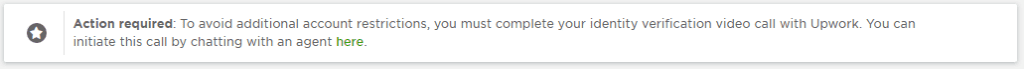
The link redirects to the Upwork Community page and an agent initiated a chat with me. She provided me with a link to join a video meeting. After our greetings, she asked me for my email address. She didn’t ask anything after that and told me that she will update my profile with the badge.

And that’s it! In less than two minutes, my Upwork profile has been updated with the Identity Verified badge.
How about you? Do you have the badge already? Let me know your experience in the comment section.
Also, here’s how I started my freelancing journey: http://brewedmusings.com/how-i-started-my-freelancing-journey/

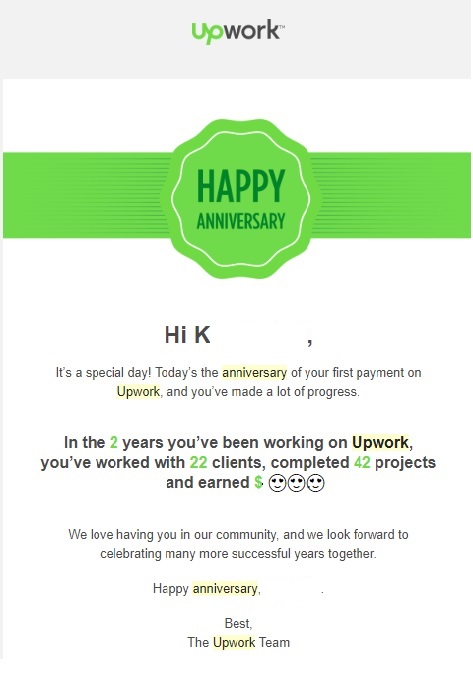
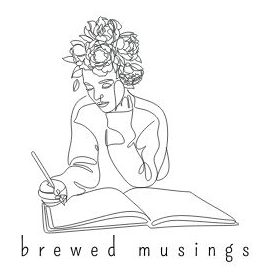
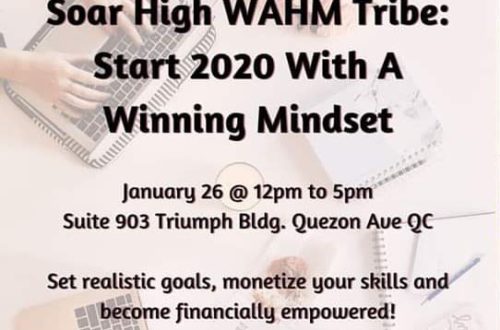
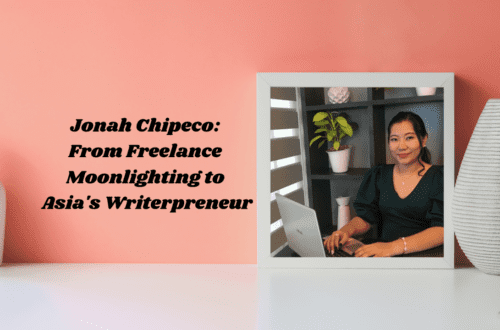
9 Comments
waterfallmagazine
Greetings! Very helpful advice within this post!
It’s the little changes that will make the most significant changes.
Many thanks for sharing!
WanderWoMom
i heard nga mahirap daw ngayon ma approve dun ano?
homebound mom
Hello. Yes daw, according sa mga new freelancers. Lalo na if madami nang freelancers ang registered with the same skillset.
Angel Enero
I’m a SAHM and would love to try home-based and be freelancer. I’ve heard about upwork but still haven’t explored it yet. Will note on this for future plans. Thank you!
homebound mom
You’re welcome! 🙂
Ley Almeda
Very helpful!! Do you have any upwork tips ?
homebound mom
Hi Ms Ley. Any topic in particular? I’ve been thinking of writing something about that too. 🙂
Tina Khoe Ang
I will share this information to people who freelance. Is Upwork a great site to use? What other site do you use to find freelance work?
homebound mom
Hi! Ms Tina. Yes, for me, it is a great site to use. I don’t use any other platforms yet but I am now exploring and hopefully meet a client soon. 🙂