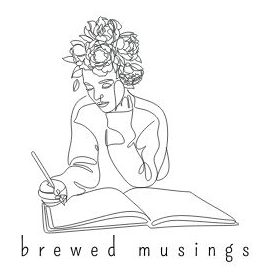How does the Sakura Free Market App work?
Decluttering and reducing waste becomes part of the minimalism trend. Do you have some unnecessary stuff that you want to get rid of? Then, this is a great time to sell them and earn some money. Sakura Free Market App is an amazing app to start.
With a mission to create a free market online, SAKURA launched its web and Android app this September. This new web and mobile app allow people to buy and sell brand new or second-hand goods.
How does Sakura Market app work?
For the Seller:
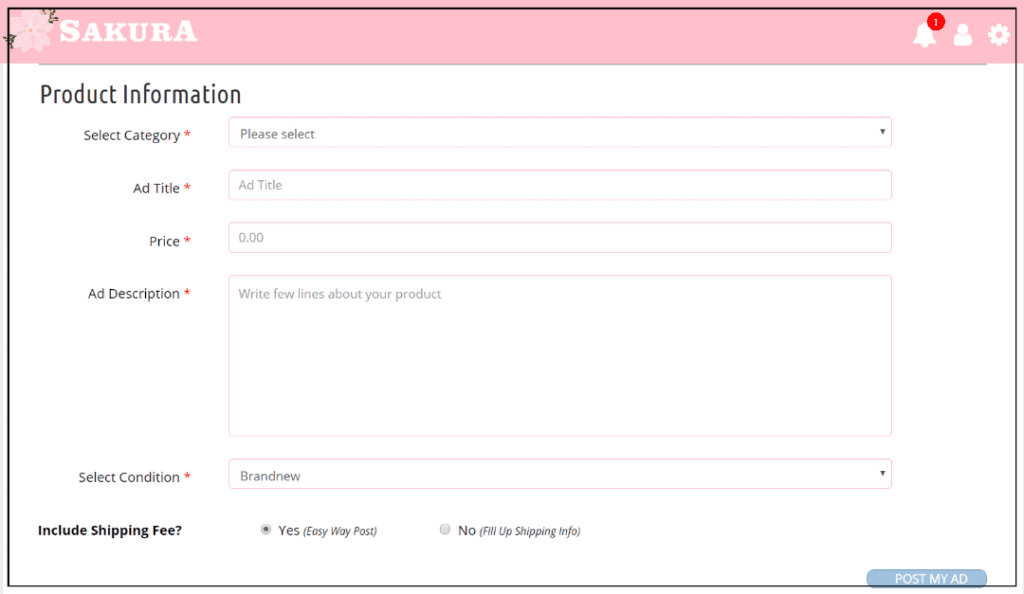
- Take Photos of your item for sale.
- Upload the photos in Sakura and add necessary information (i.e. price, description, condition, etc.)
- Wait for buyers to view and order your item.
For the Buyer:
- Search items on Sakura.
- Place an order and select a payment method, they accept Credit Cards and Sakura Wallet. What is more great is that Sakura app also accepts Cash on Delivery transactions.
- Wait for sellers to ship your item and to be delivered to you.
You can choose from categories such as Clothing and Accessories, Health and Beauty, Electronics and many more. Below is a screenshot of the full list of categories:
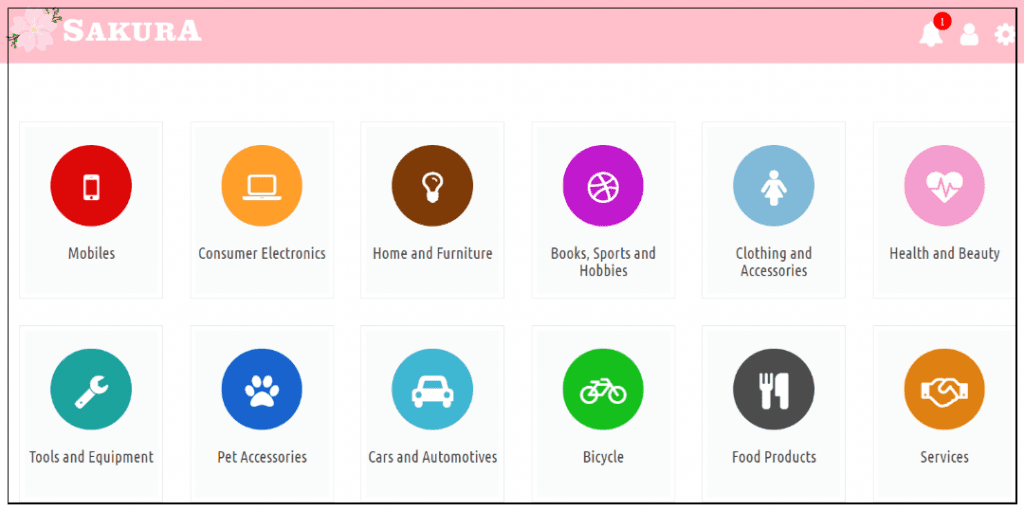
With the Sakura App, you can shop without worries. Sakura Inc. evaluates every seller to avoid scams or any fraudulent activities within the website.
Moreover, as Sakura values their customers’ feedback, buyers can submit reviews and rate the sellers.
Download Sakura Free Market app on Google Play. By the way, this will be available on IOS App soon.
For more details, please visit their social media accounts:
Website: https://sakura-online.asia
Facebook: https://www.facebook.com/sakuraonline.asia
Instagram: https://www.instagram.com/sakuraonline.asia/
Twitter: https://twitter.com/sakuraonlineph